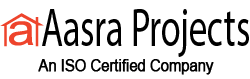Last week I met with a small business owner who is launching awebsite redesign in Word Press. He asked me how can webest preserve his existing SEO and makes sure he doesn'tlose any search ranking in the transition.
Right away I replied that this was an important question. We then chatted about common mistakes that occur and how we can prevent them from happening with this website redesign work.
Here is the scary part about this conversation: I rarely am asked about this until the website is redesigned and launched and thedamage is done. It's only then that I receive a website inquiry on the Facebookpost asking for assistance.
Sadly, that is way too late inthe process to protect your SEO, your ranking in search, and your website traffic. By the time you notice a dip in ranking and traffic, the damage is done and it's really hard to fully recover.
Since this is such an important topic and one that is many times ignored, I thought I would write about it and create a handy The Professional Website RedesignSEO Checklist that can be downloaded and used by website owners and developers.
The Professional Website Redesign SEO Checklist…
The bestSEO checklist will blend content planning and execution with technical aspects like code and schema. You can't have solid SEO without combining traditional content marketing with a solid processand a very strong codebase.
You'll seemy below list combines multiple elements before and after the go-live to make sure website owners have thoroughly reviewed the new website and validated that the existing SEO will survive the transition.
Primary Website Set-Up
- Set developmentwebsite to no follow, no index
- Validate search engine friendly URLs are in place
Content Arrangement
- Use Google Analytics tocrawl the existing website to obtain a complete URL list
- Review Search Consol of Google or Alexa to document list of top landing pages
- Map focused or targeted keywords to URLs and create an SEO sitemap
- Review your content and validate proper parent/children relationships exist
Content Formation
- Write updated content that is a minimum of 1,000 words
- Proofread new content for spelling errors and grammar
- Style new content for readability (i.e. small paragraphs, subheaders, bullets)
- Review content for proper meta title and description usage
- Double-check top landingpages to validate quality content and SEO is in place
Technical SEO Analysis
- Reviewheader usage to ensure a proper outline structureexists for search engines and human visitors
- Check website across mobile devices to validate responsive design andcoding is in place and working properly
- Validate template coding to W3C standards
- Check code to text ratio on live pages
- Check andvalidate schema and structured data
- Check images for proper usage of alt text
- Optimizeimages for load times
- Update internal links to accommodate the new URL structure
- Create301 Redirect for any URL changes to existing content
- Create a new XML sitemap
- Check the Robots.txt file and validate
Website Go-Online
- Remove no follow, no index on the live site
- Review Analytics of Google goals to validate theURL structure and flow match new website
- Upload the new XML sitemap to Google Search Console and Bing Webmaster Tools
- Check Google Search Console for any errors and address as needed
- Use Search Consol to crawl the new website and report errors
Download the PDF Template
Hopefully, your website redesign SEO checklist didn't frighten you and you noticed it was filled with standard items that virtually any developer or website owner can execute.
Many of thesesteps are done by a human or with a free SEO tool like Google Search Console. I like free and I like thehuman touch when working with something ascritical as SEO and website traffic.